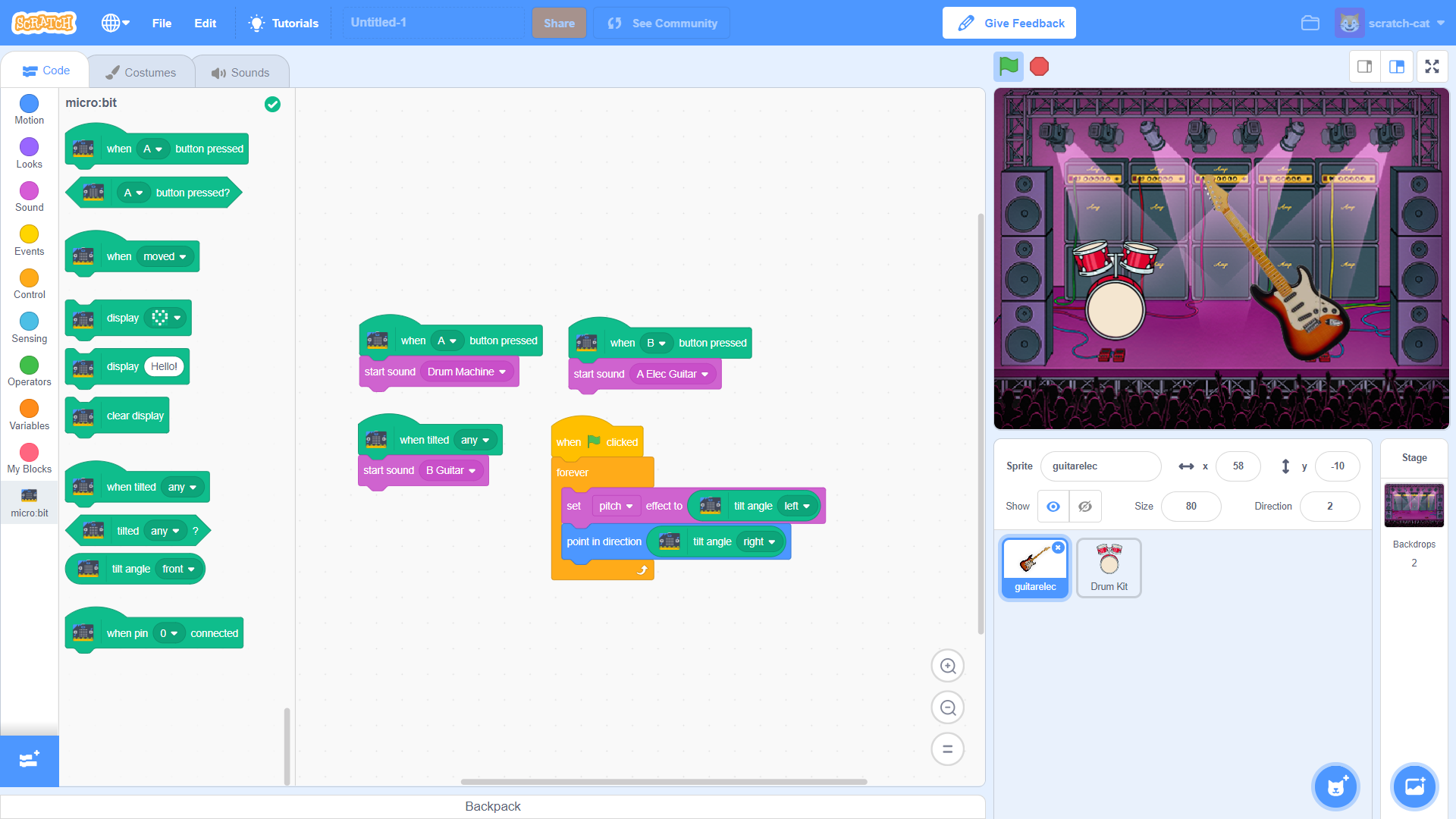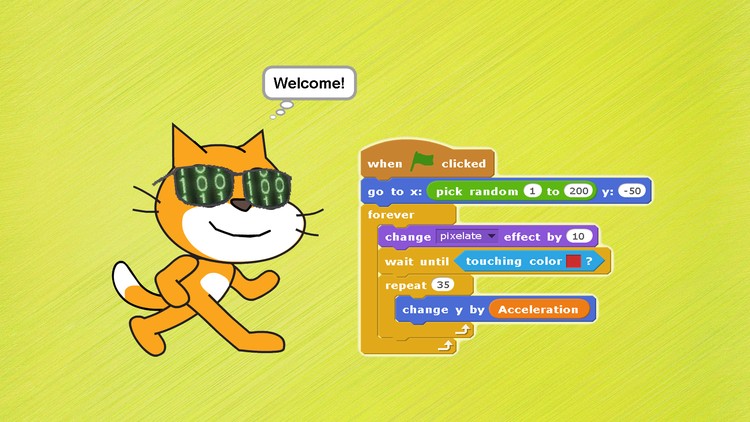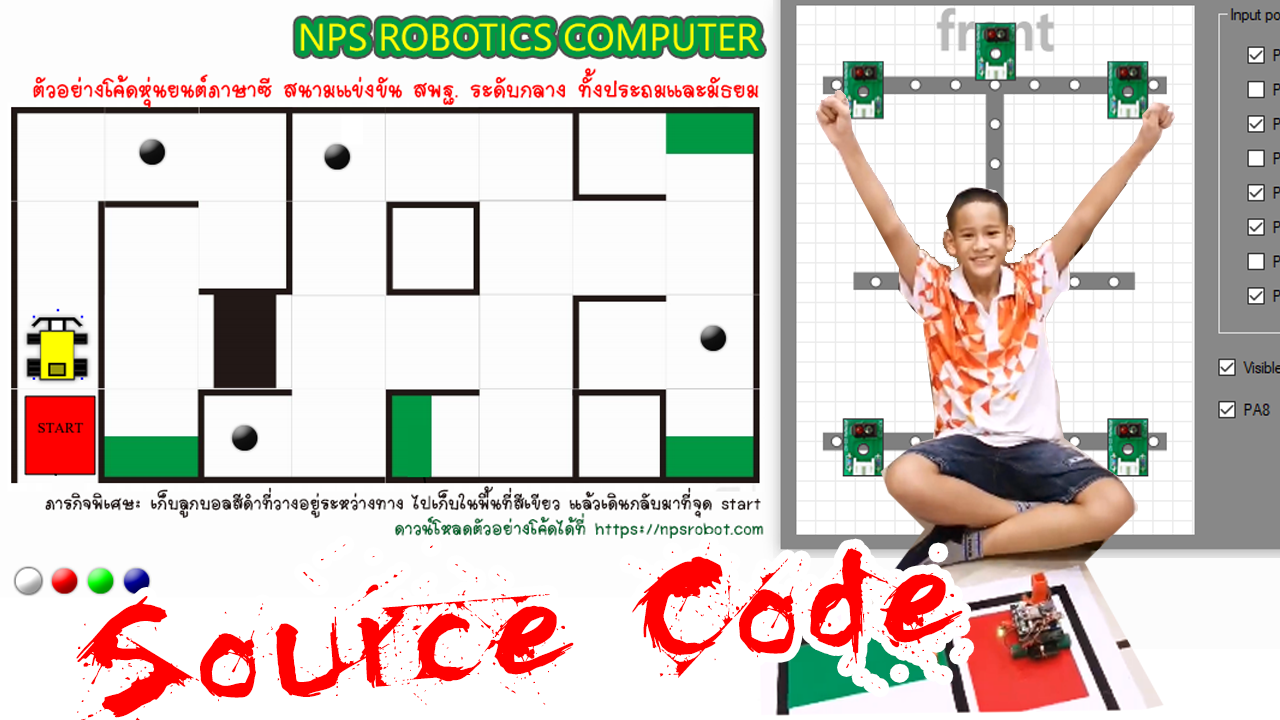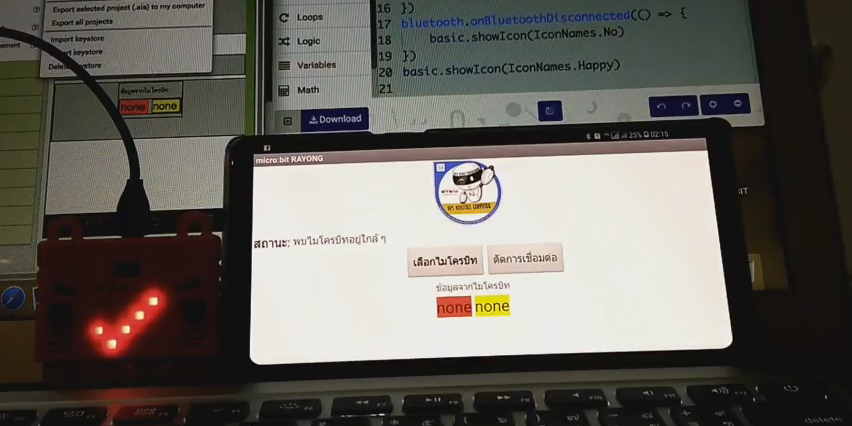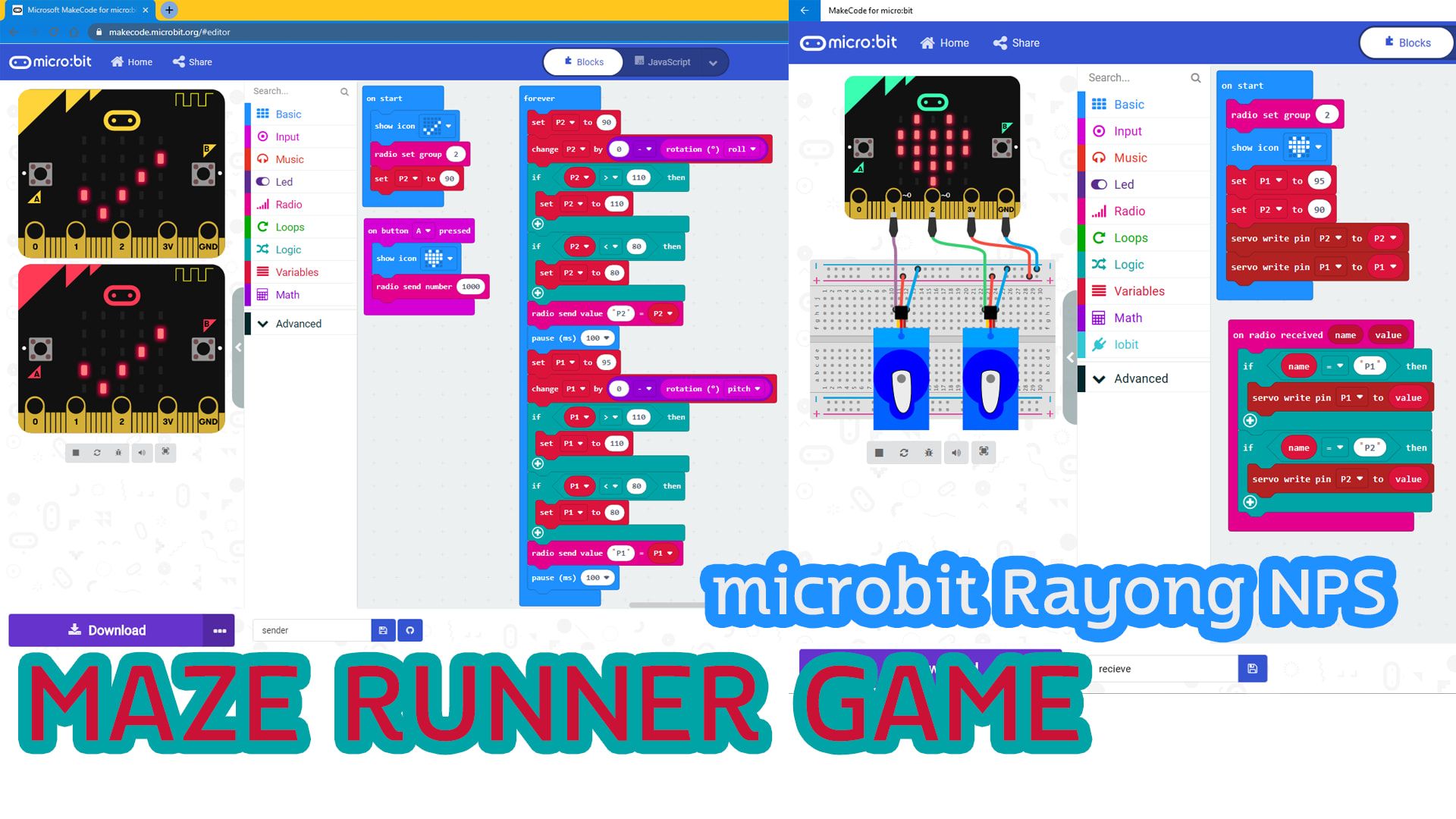ข่าวหุ่นยนต์เขียนโปรแกรมหุ่นยนต์ไมโครบิท
ใช้ micro:bit ควบคุม Scratch 3.0
<iframe width="560" height="315" src="https://www.youtube.com/embed/wrBHgC_rqH8" frameborder="0" allow="autoplay; encrypted-media" allowfullscreen></iframe>
Getting Started
Install Scratch micro:bit HEX
1

Connect a micro:bit to your computer with a USB cable
3

Drag and drop the HEX file onto your micro:bit
Connecting micro:bit to Scratch
1
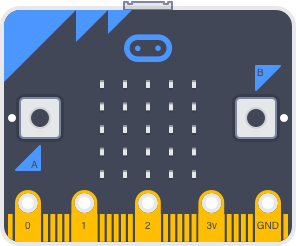
Power your micro:bit with USB or a battery pack.
2
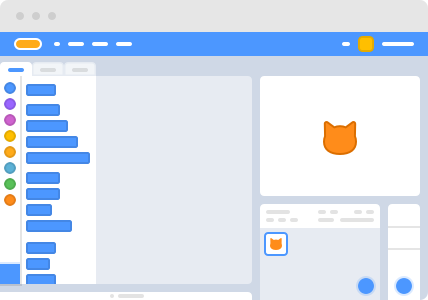
Use the Scratch 3.0 editor.
3
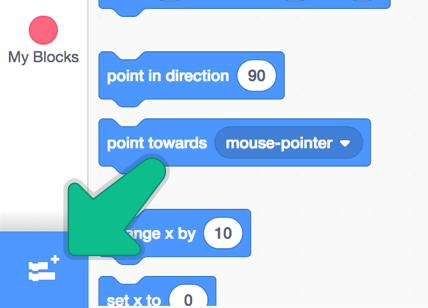
Add the micro:bit extension.
ตัวอย่างโปรเจ็ค เหมือนในคลิป
ดาวน์โหลดตัวอย่าง